Online tools made it easy to create GIF online for free. There are many tools to create animated GIF online for free and there is always a GIF that can express your mood perfectly, no matter if you are feeling sad, fancy or anything you feel. A GIF will easily show your feelings. But if you don’t find any GIF than you can create it online.
Creating your own customized animated funny GIF is really a cool way to express yourself and your creativity. There are many online tools that can help you with this. Online tools will make it easy to create and interesting and funny animated GIF.
You May Also Like: 7 Best Tools to Give Special Effects to Your Photos
Therefore, today TechCricklets came up with some of the best online tools with which you can create animated GIF online for free.
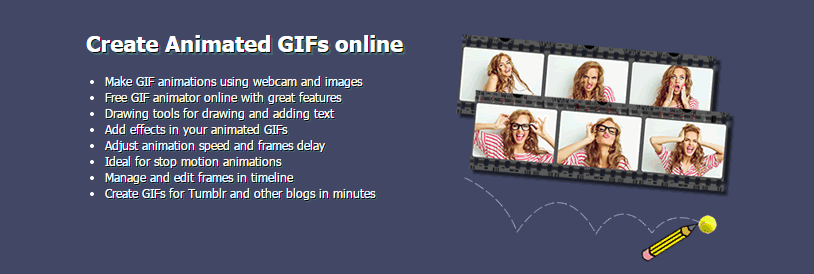
Gifpal will make GIF animation using your webcam and images. There is a drawing tool for drawing and adding text to GIF. You can adjust animation speeds and frame delay in your GIF. It allows you to adjust the brightness, contrast and add cool and nice photo effects. Gifpal also works as most impressive photo editing tool to make a GIF.

Imgflip supports both images and video clips to make a GIF. You can also directly add the URL of a video file from the web like from YouTube videos or upload any video of yourself. There is not any need to sign up for using this site.

LooGix puts few restrictions over to you as it needs at least 3 images to make a GIF you can maximum add up to ten images. LooGix allows for optional effects such as blur, Google, etc. The website is very easy and free to use. It will make GIF in just three easy steps.
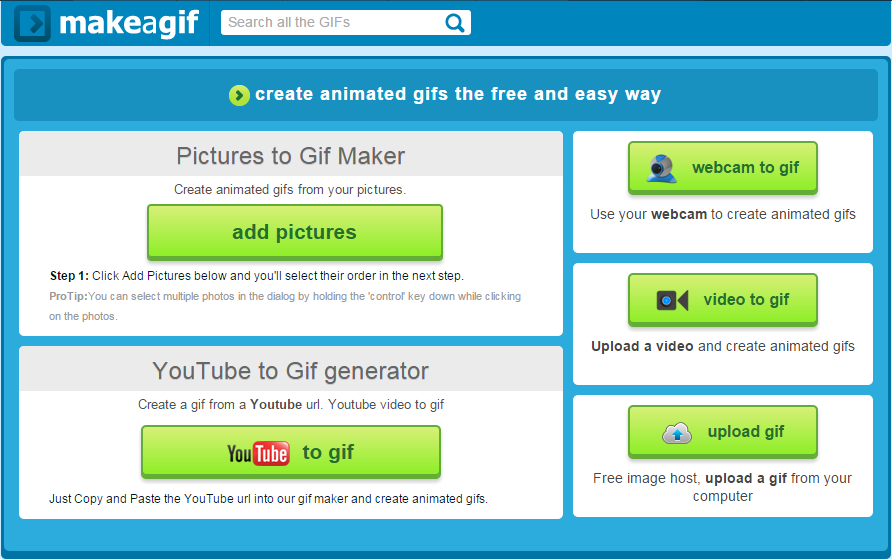
MakeaGIF is one other simplest site to make an animated GIF. You can make GIF from YouTube videos, webcam and from your pictures. You can also use your own personal video to make a GIF. The site allows you to select multiple photos at a single time. The site also has a gallery of funny animated GIFs.

This site is little how similar to Loogix. This site allows you to create GIF online for free. You can use pictures from flicker or Picasa web and make GIF from them. Later you can post them to eBay, Orkut, Bebo, dig, friend finder etc.

Gickr allows you to add ten files simultaneously. You can use you tube videos to convert them into GIF. The things make different Gickr from others is that it allows you to create custom speeds for your animated GIFs. You can also import images from flicker and Picasa.
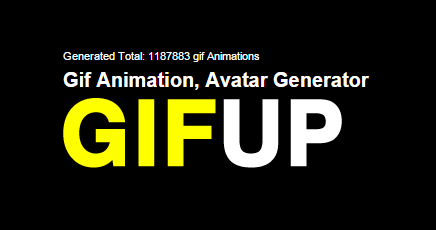
Just capture photo with your webcam or select any picture from your computer and rest gifup will itself. You can also use pictures from flicker. You will get the animated avatar, banner and GIF slideshow within few seconds. You can save it on your computer or post it on myspace, hi5, Friendster or blog.
Thanks for sharing these useful tools to create gif, besides, you can use tools like Recordit, GYAZO to record screen in GIF format. Also, you can learn more useful tools to create GIF in this article. http://www.apowersoft.com/gif-screen-recorder.html